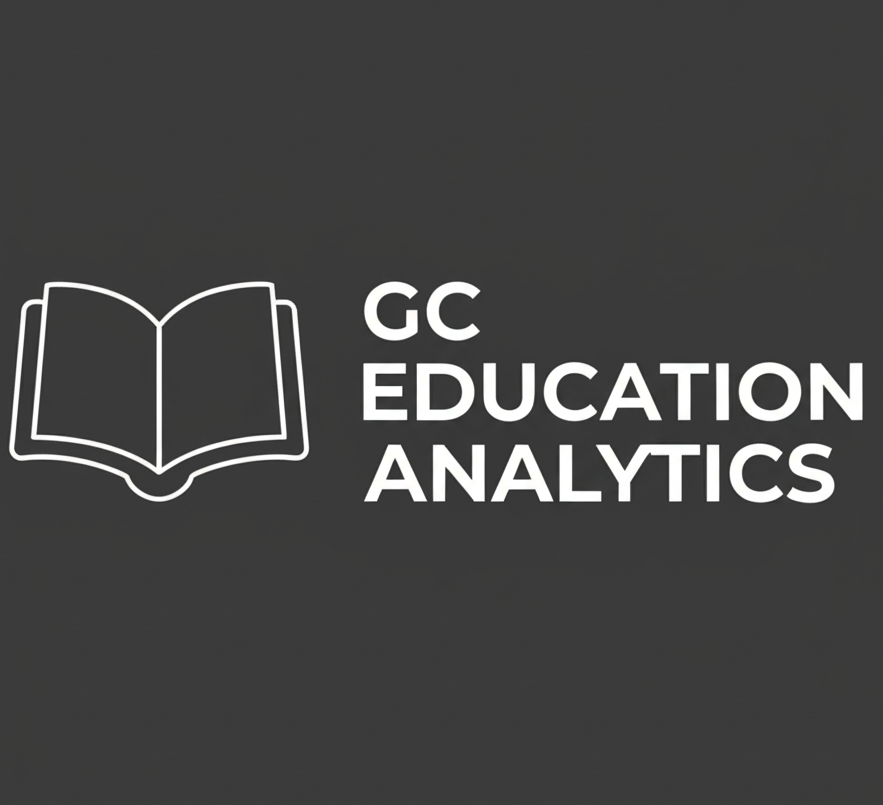Teacher-Focused Tools & Side Projects#
Welcome to my little corner for teacher-focused tools! These are smaller side projects I develop, often for fun, inspired by real classroom needs.
It all started when my wife, a dedicated choir teacher, was getting ready for the upcoming school year. I asked if I could help make her life a little easier, and the Student Tracker was born from that conversation.
My main company, GC Education Analytics LLC, focuses on school- and district-level data solutions. These TpT projects, however, are more direct tools for individual teachers. I plan on potentially adding more products here if someone suggests a great idea that’s teacher-focused and I have the time to build it as an engaging side project.
Have an Idea for a Teacher Tool? If you have any suggestions on things I can create to make a teacher’s daily life easier, please fill out the Google Form below. If I choose to make your idea, I’d be happy to give you the product for free for your personal classroom use!
Student Tracker Pro for Google Sheets#
See It In Action:
Track daily participation, objectives, and comments in real-time directly from your phone, iPad, tablet, or computer!
Our Student Tracker Pro seamlessly integrates with Google Sheets and a simple webpage interface, making classroom data management intuitive and efficient.
Key Features:
- Real-time Data Entry: Log participation and notes on the go.
- Google Sheets Backend: All data is stored securely in your own Google Sheet.
- Customizable Setup: Tailor the tracker for the number of classes you teach during a one-time setup.
- Automated Sheet Creation: Generates organized sheets for each class and for comments.
- Personalized Web App: Access a user-friendly web interface to interact with your data.
- Theme Customization: Choose from over 20 themes for your web app interface.
- Predefined & Custom Comments: Speed up note-taking with a list of common comments, or add your own.
- License Management: Clear information on license duration.
- No Extra Software Needed: Works entirely within your Google Workspace environment.
Important Note on Data Privacy (FERPA): You are responsible for complying with FERPA and other relevant student data privacy laws when using this template. This includes restricting access to your Google Sheet after inputting your students’ personal data to ensure only authorized individuals can view it. Our tool operates within your Google account, and GC Education Analytics does not have access to your student data.
How the Student Tracker Works (Google Sheets & Apps Script)#
This program integrates seamlessly into Google Sheets, allowing individuals to efficiently track student data.
The Student Tracker Pro allows you to:
- Track daily student participation and learning objectives.
- Add specific comments for each student for any given day.
- Access and update information via a personalized webpage linked to your Google Sheet.
- Receive confirmation and manage data directly within your Google environment.
Simple Setup Process:
- Initial Setup via Google Sheet Menu: After making a copy of the provided Google Sheet, you’ll run an “Initial Setup” from the custom
Student Trackermenu. - Provide Your Name & Number of Classes: The setup guides you to enter your name (for display) and the number of distinct classes you teach.
- Sheets Created Automatically: The script then creates individual data sheets and comment sheets for each class, plus a sheet for predefined comments.
- Web App URL: After setup, you’ll deploy the script as a web app (simple process from the Apps Script editor, tutorial provided if needed) and save this URL when prompted by the “Open Tracker” menu item. This URL is personal to your sheet.
- Ready to Go! Access your tracker via the webpage or directly in the Google Sheet.
Technical Privacy & How It Uses Your Google Account:
- Your Data Stays Yours: All student names, participation data, and comments are stored only in your personal copy of the Google Sheet. GC Education Analytics never has access to this data.
- Runs As You: When you use the web app or functions in the sheet, the Google Apps Script runs under your Google account’s authority.
- Email (If Applicable for Future Features): If any features were to send emails (e.g., summaries to yourself), they would be sent via your Gmail account, under your control.
- No External Data Storage: The tool is self-contained within your Google Sheet and the associated Apps Script.
Do you have ideas for other simple tools that could make a teacher’s day-to-day work easier? Don’t forget to use the suggestion form linked above!